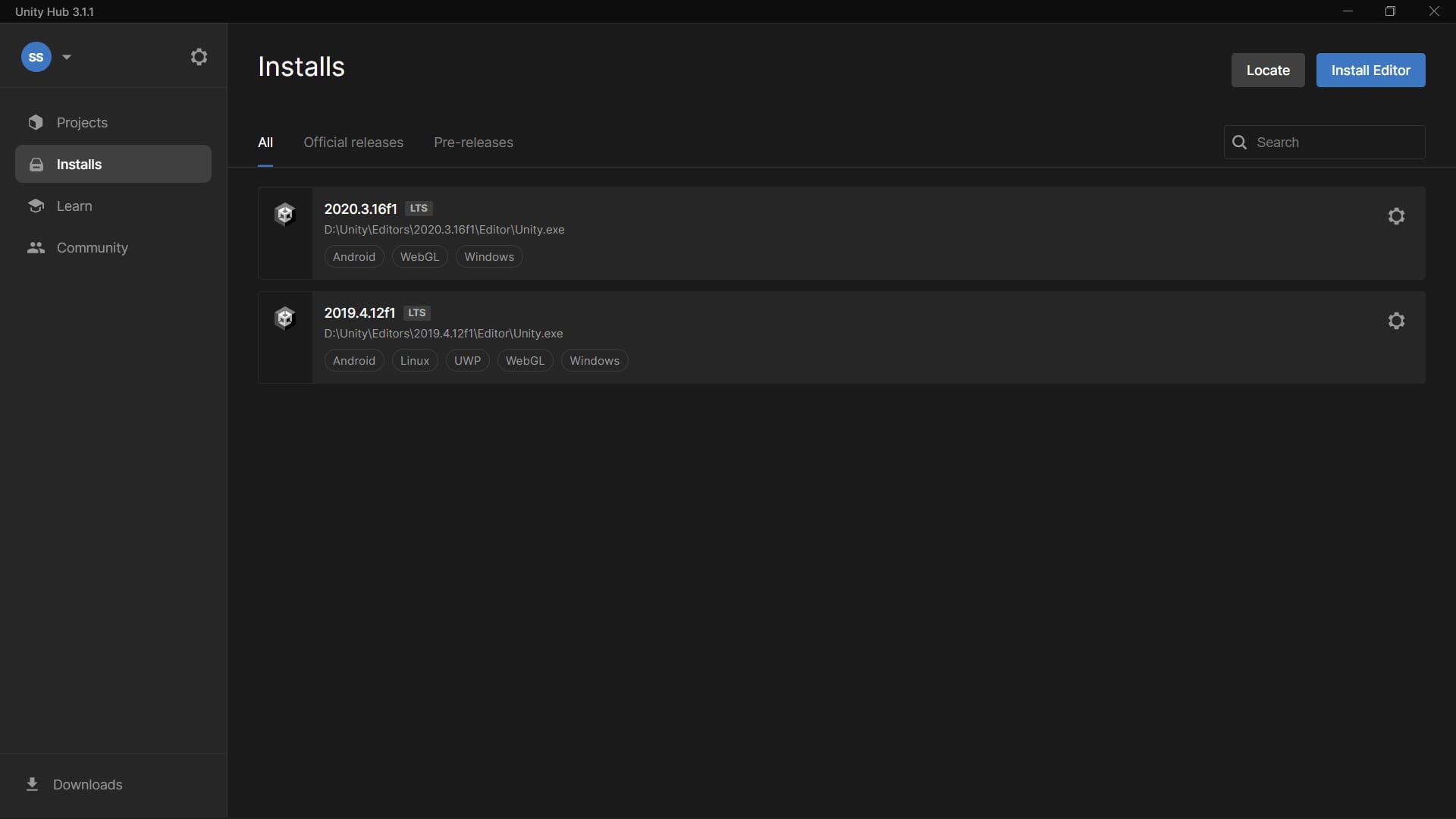Installing Unity
Before you begin this project, check that your computer meets the requirements for Unity.
There are some minimum system requirements for Unity.
1. Download Unity Hub
- Go to the Unity download page.
- Under 1. Download the Unity Hub, select the option for your operating system.
- Launch the Unity Hub installer.
- Follow your platform instructions to install the Unity Hub.
2. Install Unity Editor
- Open the Unity Hub application.
- Choose an install location then select Install to install the Unity Editor.
- If you cant find your required version, you can use Unity download archive to find and intall it.
- Choose the required modules.
- Unity Hub will download and install the editor.
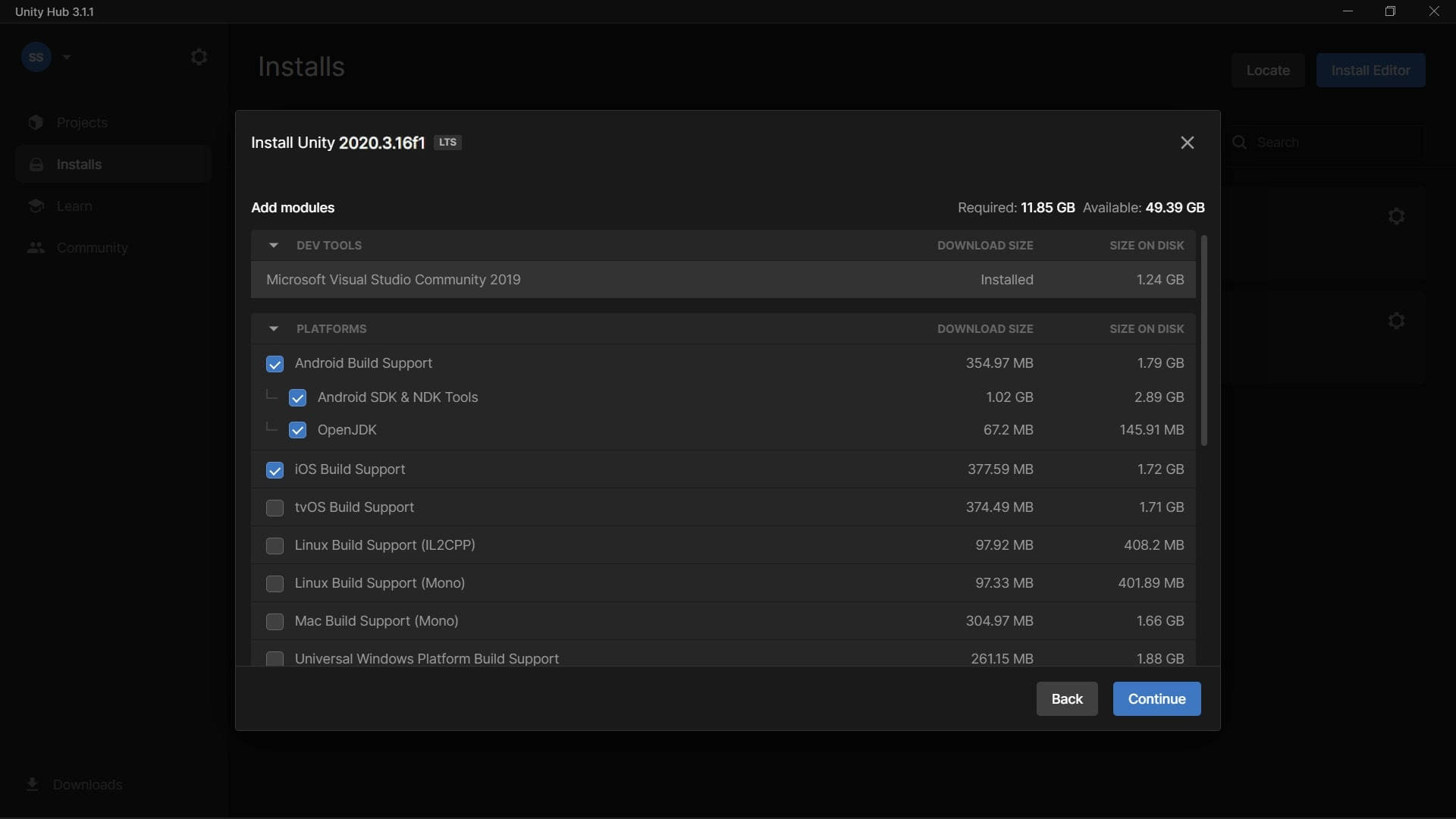
3. Modify Editors
You can find and modify your installed editors or install new ones in Installs page.