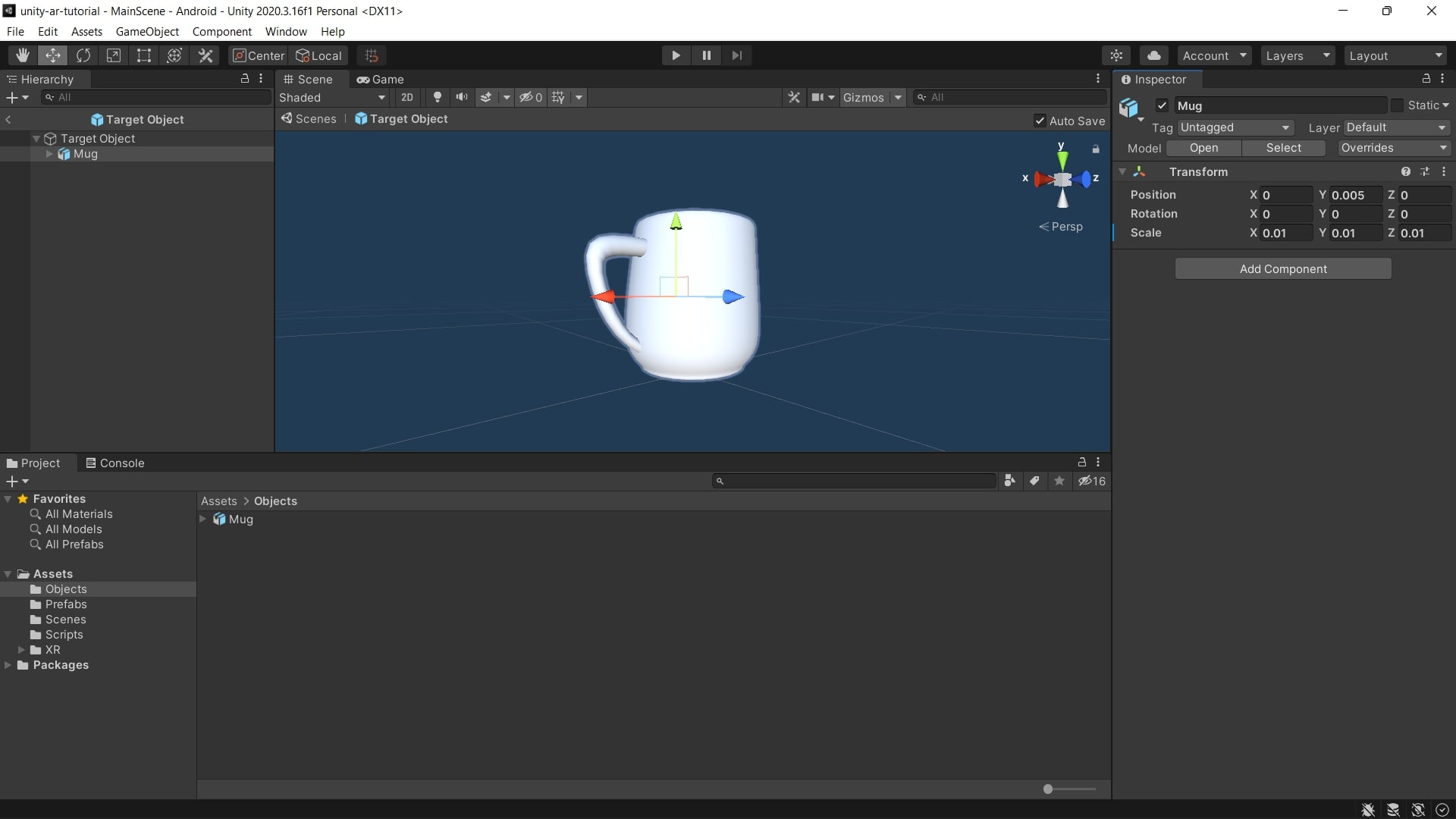Manipulating objects
In this part, you will learn how to manipulating objects and prefabs.
1. Add 3D Model
- Create a Folder named Objects in the Assets folder by right-clicking on the Assets > Create > Folder.
- Drag and drop your obj file into the folder.
2. Manipulate Target Prefab
- Double click on the Target Object in the Prefabs folder.
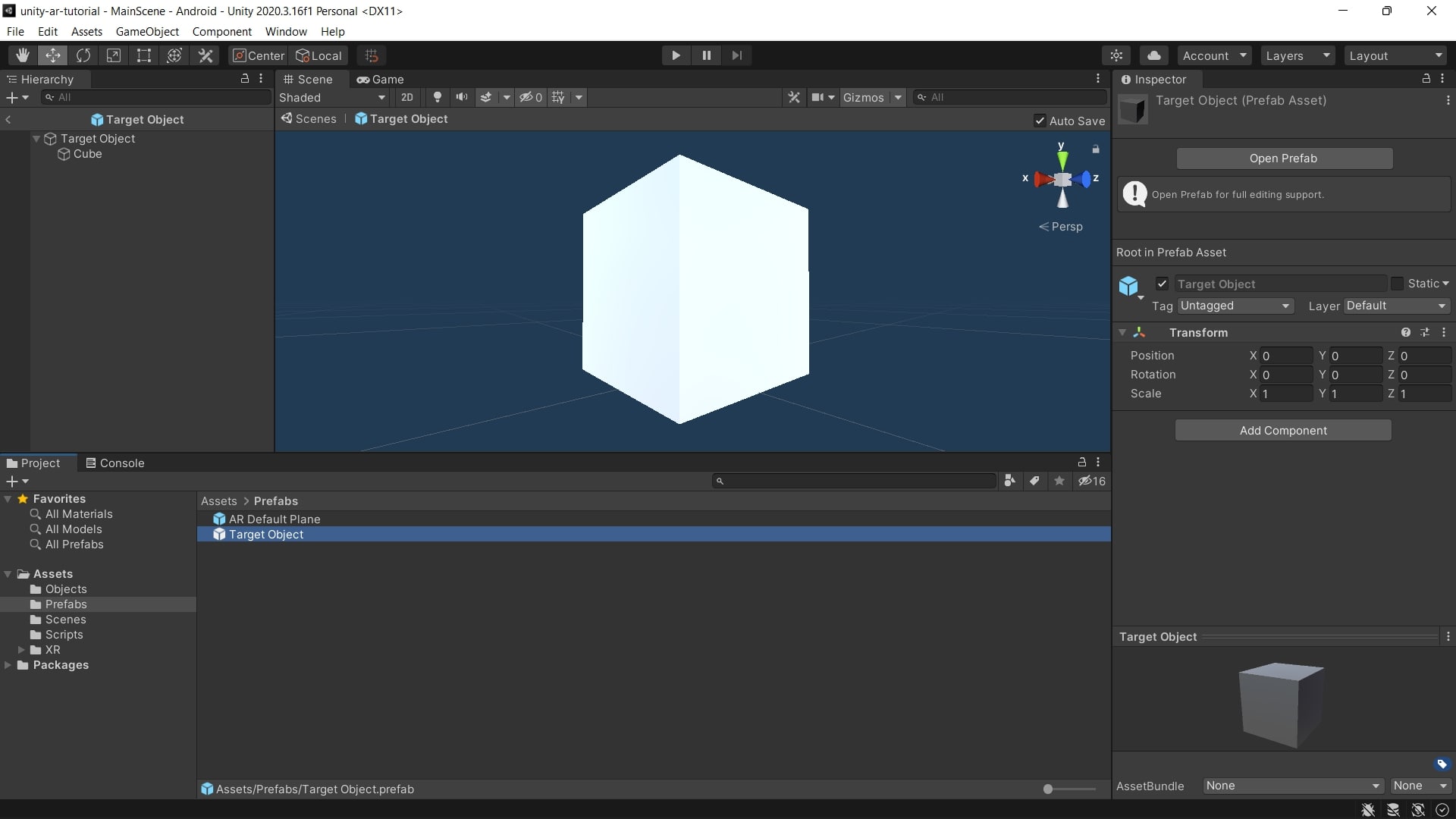
- Delete the Cube object inside Target Object.
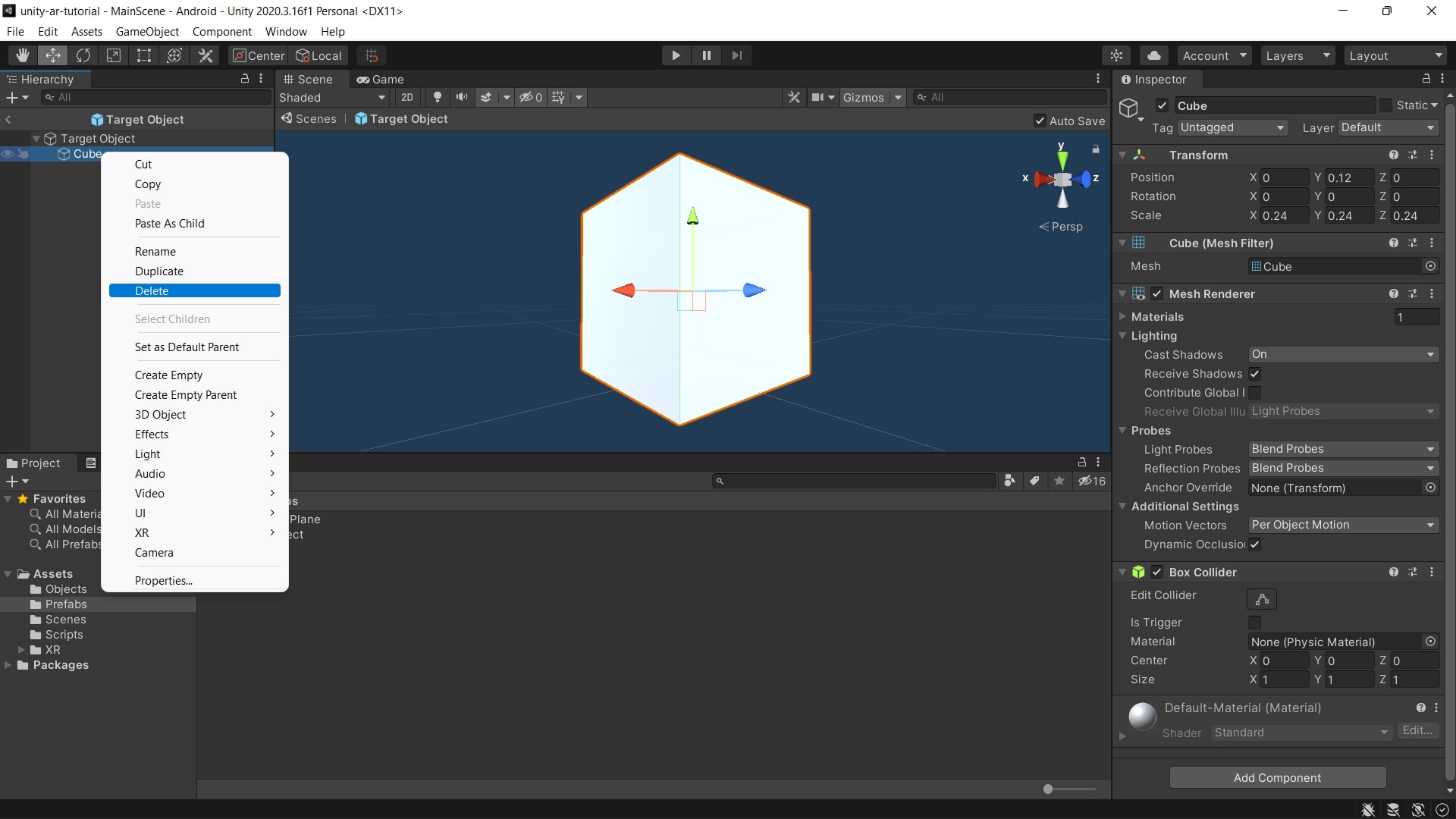
- Drag and drop your object from the Objects folder into the Target Object in Hierarchy.
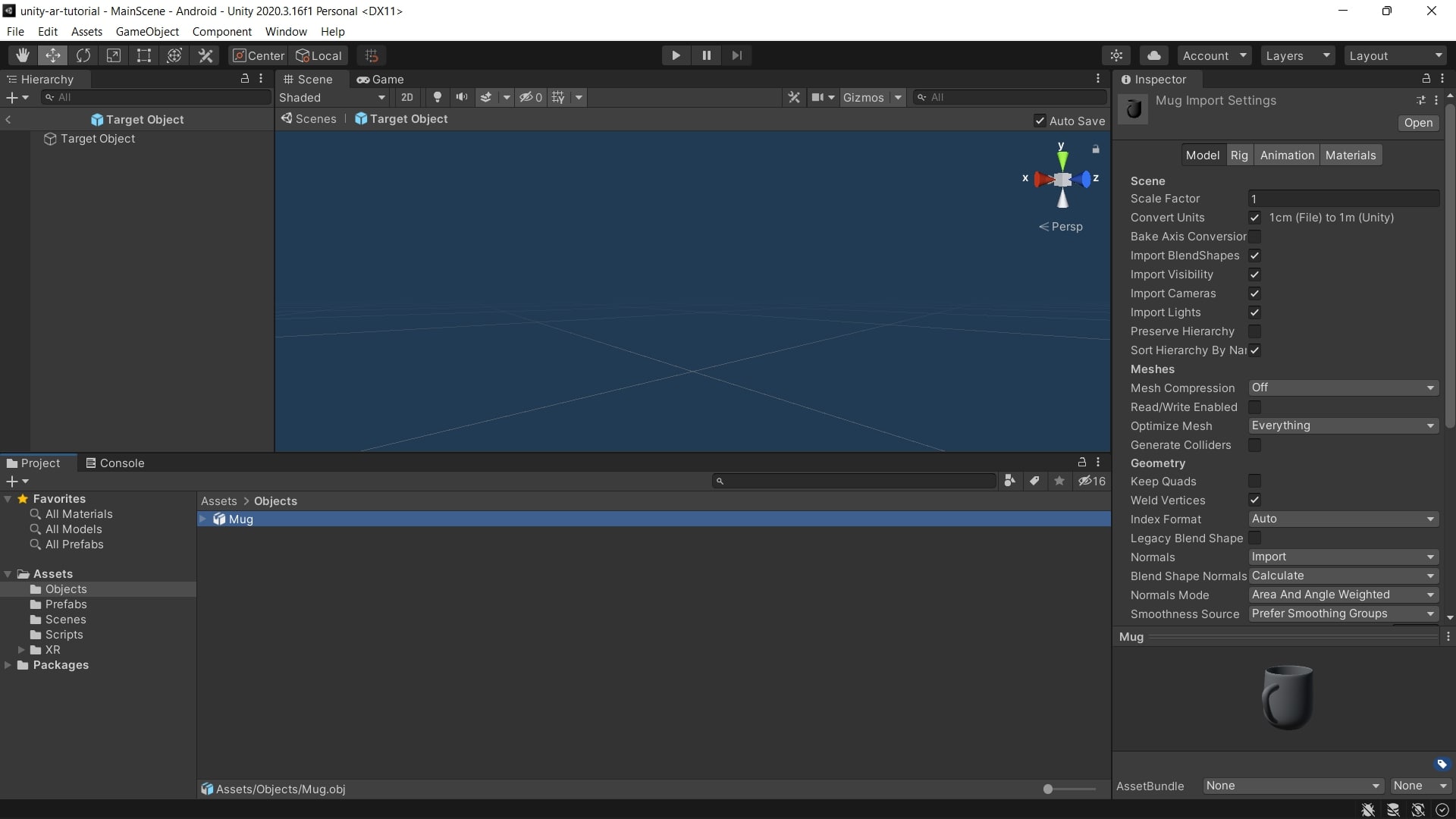
- Modify scale and position.
- If you’re using the mug object from this project, you should set the scale of the object to 0.01 in all dimensions and position to be 0.005 in the Y dimension.